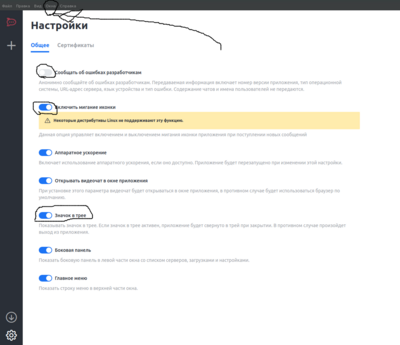Rocketchat enable notification: различия между версиями
Srv (обсуждение | вклад) (→Rocketchat enable notification: новая тема) |
Srv (обсуждение | вклад) |
||
| Строка 4: | Строка 4: | ||
[[File:Снимок экрана от 2023-03-16 10-05-43.png|400px]] | [[File:Снимок экрана от 2023-03-16 10-05-43.png|400px]] | ||
Если проблемы с winodws, то | |||
I've managed to solve it through group policy (I need it to be enabled for all users): | |||
User configuration - Preferences - Windows settings - Registry | |||
New registry item | |||
HKEY_CURRENT_USER\Software\Microsoft\Windows\CurrentVersion\Notifications\Settings\chat.rocket | |||
Action = Update | |||
Value name = Enabled | |||
Value type = REG_DWORD | |||
Value data = 1 | |||
If Enabled = 0, then notifications are disabled. If Enabled = 1 or just missing (no such key in registry), then notifications are enabled. | |||
I've tried an option with deleting this registry key and it didn't work - the key gets deleted by group policy but notifications won't get enabled (Rocket.Chat is listed as Off in Settings - System - Notifications and actions). Although toggling notifications via manual registry key creation/deletion works. | |||
Версия от 07:53, 16 марта 2023
Rocketchat enable notification
Запускаем rocketchat-desktop-переходим в меню наверху, открываем вкладку окна, переходим в настройки и включаем следующее: "включить мигание иконки, значок в трее, отключить сообщать об ошибках разработчикам"
Если проблемы с winodws, то I've managed to solve it through group policy (I need it to be enabled for all users): User configuration - Preferences - Windows settings - Registry New registry item HKEY_CURRENT_USER\Software\Microsoft\Windows\CurrentVersion\Notifications\Settings\chat.rocket Action = Update Value name = Enabled Value type = REG_DWORD Value data = 1 If Enabled = 0, then notifications are disabled. If Enabled = 1 or just missing (no such key in registry), then notifications are enabled. I've tried an option with deleting this registry key and it didn't work - the key gets deleted by group policy but notifications won't get enabled (Rocket.Chat is listed as Off in Settings - System - Notifications and actions). Although toggling notifications via manual registry key creation/deletion works.